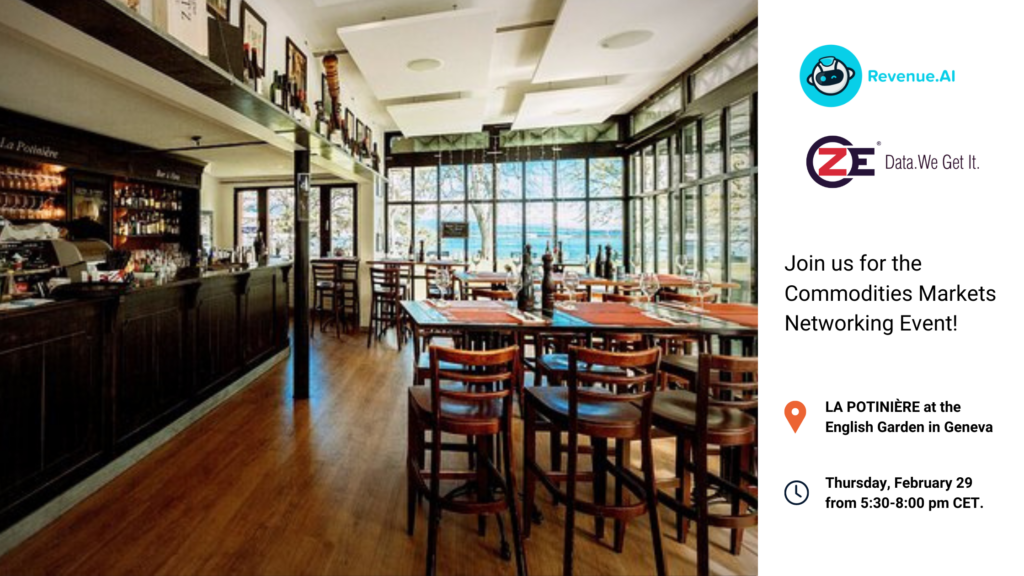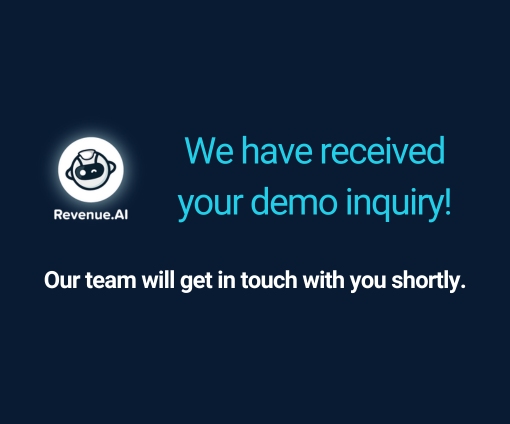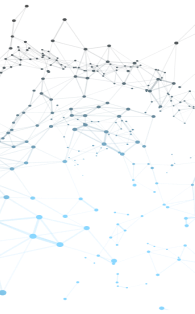Hello from Zeta, Commodity Trading Intelligence Copilot
First things first, who is Zeta?
[Ask her to introduce herself]
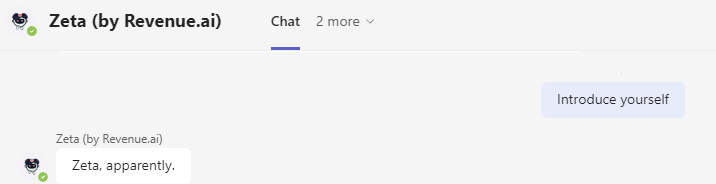
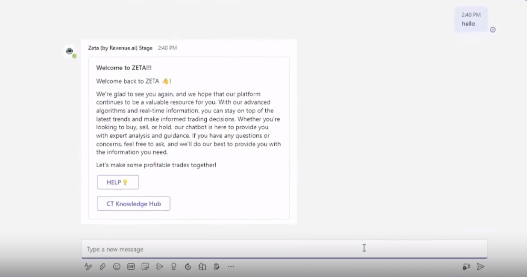
As you might have already recognized the messaging platform, Zeta is being used via Microsoft Teams in this case, but is also available on different messengers similar to it. This makes it accessible, and you can use it on the go, via the messenger of your choice.
Out with the old, in with the new – What is new in the Commodity Trading space?
You might already be familiar with our Commodity Trading platform possibilities, but in case you are here for the first time, you can check out Revenue.AI’s newest version of the platform launch that was in March, on YouTube, via the link below:
Hint: you’d be interested in watching the intro, then skipping to the 44th minute and 50 seconds, as we focus on exploring our commodity solutions from that moment.
Even though we introduced the new capabilities then, we kept working on improving the platform even more, to ensure our services are invaluable to all our clients.
Now, what is new and what can Zeta Copilot do for you?
If you prefer video content, feel free to check out this video first:
ZETA Capabilities
- Prices: be it current or historical, spreads, ratios, key statistics, etc.
- Intelligent Alerts: you are subscribed to, which means that you can choose the notifications that you would receive from Zeta Copilot, and then you will receive this information via the messenger of your choice
- External alerts: meaning that if you’ve got some data in an external app, be it Excel or something else, Zeta can provide information or notifications for this source as well, so you don’t have to go back to other tools at any time.
- Zeta can also give you recommendations based on your input questions which leads us to the QnA capability, which means that you can interact with Zeta in a way that you would talk to a colleague.
Zeta uses NLP (Natural Language Processing) and is able to understand your requests and learn from daily interactions with you. Even though this article is not super fresh news, it still summarizes NLP capabilities, so we advise you to take a look at it if this term is new for you. In essence, according to Harvard Business Review, (NLP) is the branch of AI focused on how computers can process language as humans do.
Turbocharged Pricing Zeta Capabilities
As we already mentioned, Zeta can help with prices, but you might be curious about how it looks in practice. We already talked about fetching prices in the 21st century here, so feel free to explore that article, too.
Well, you can ask Zeta various questions. Some example questions may be:
- Give me the current price ratio between NYMEX.CL and ICE.CB maturity 10-2023 for observation from 02/11/2020 to 03/12/2023:

- What is the key statistics for ICE.G maturity from 7-2023 maturity to 12-2023 for Observation date from 02/02/2022 to 03/02/2022 and type open:
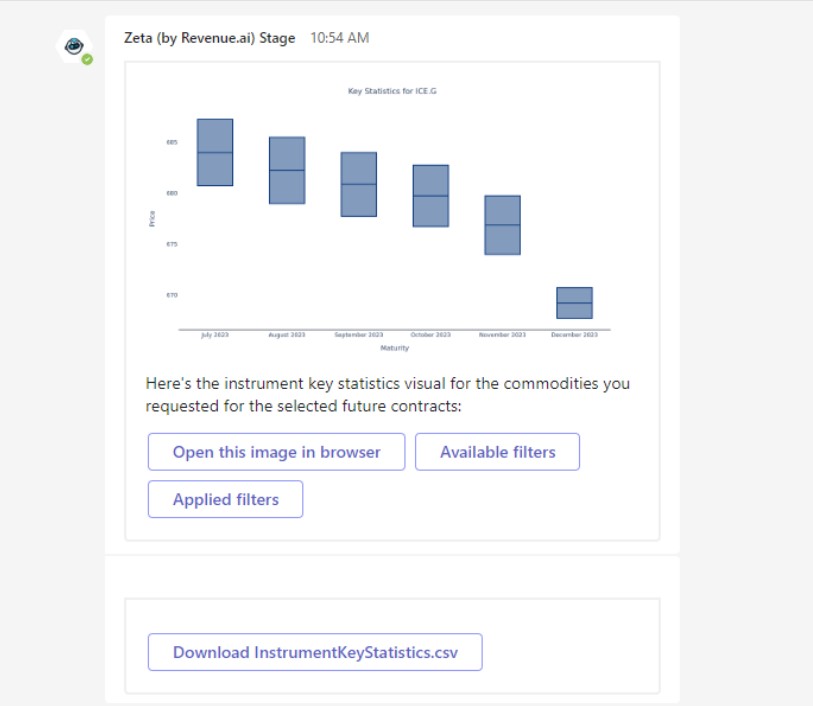
After you’ve received an answer from Zeta, you can choose if you’d like to keep it as that, or:
- Open the retrieved image in a new browser tab (you can download it if you like it as well)
- Download the .csv file that contains the data behind your requested output
- Go to the platform and see the visual in detail
As commodity prices are set by demand and supply in the global marketplace, and these markets are prone to swings, it is important to have real-time data and be aware of the trends immediately. No matter if you are buying or selling, even exporting on the commodity markets, prices are equally important to all players on the market, and with Zeta, you will be well-informed at all times.
Intelligent Alerts
What are intelligent alerts and why should you use them? Read more about that here, as a starter. Now, diving into intelligent alerts. In essence, they are notifications that are received at a certain time by a specific user and, usually, they indicate that a certain action is needed, as a predefined event or we can call it a trigger happened.
For example, you can see an alert that informs about errors found at a scheduled time, every day below:
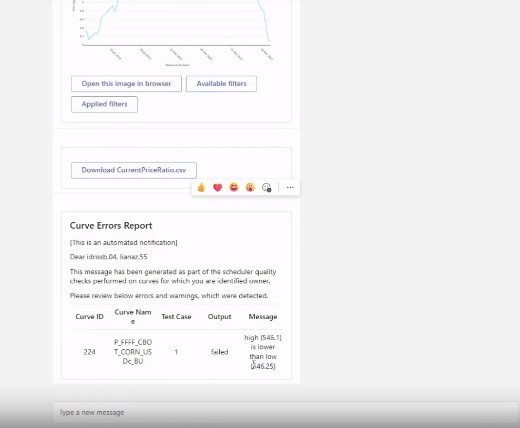
The image above shows a scheduled price quality check, which means that alerts are closely tied to Scheduled Jobs, which is one of the options for setting up different alerts inside the platform itself.
Zeta intelligent alerts are subscription based, which means you won’t receive any before you set them up. Which ones to set? That depends on what you think would be useful for you. It could be the targeted price alert or any other alert that would ease your work from searching for things manually, or constantly reviewing different channels. Our Copilot is here to make your life easier, in any case.
How to create an alert? Simply type the exact same words, as a request for Zeta, and you will get help in setting the alert up. If you are not sure which alerts you already set up, you can also check that, by asking “manage alerts”.
The alerts can be time sensitive, or you could get alerted once information reaches a certain threshold. This, explain simply means, that you could receive an alert every day at 9 am (which would be a time-sensitive alert), or, if you, for example, set a targeted price alert, you’d receive it at a time when the price is at the target level.
What is also interesting is that you can use Zeta in a group chat, so everyone sees the information in time. In this way, Zeta Copilot is a valuable colleague that enhances teamwork, and information availability.
Where to start when using Zeta for the first time?
Zeta can help. Literally, just type “help” and you will receive some suggestions, and you will receive options to choose from instantly. After some time spent working with Zeta, you will also receive useful recommendations from your interactions, as she can observe what could be most useful to you.
Additionally, the commodity trading intelligence Copilot can also show you which reports are available to you, so you can quickly find what you need at a given moment.
You too, can boost your commodity trading efficiency with Zeta — at the office or on the go! In any case, Zeta Copilot makes commodity trading more efficient than ever before.